StartledCat Media Library
09-May-2018 An update on progress...
11-Apr-2018
10-Apr-2018 TODO List:
- Sort out Use ADO setting for all DAL class methods;
- Sort out OOD for all classes to eliminate the default MVC template (table classes are in the DAL, NOT Models folder);
- Web API - Get, Put, Post & Delete
- MVC
- Win Forms
- Web API
23-Mar-2018 Win Forms - following on from my review of options to update grids, the 'other' option is to only process any changes once the user has finished with the grid.
19-Mar-2018 Win Forms - Bad Coding Smell (14/3). The use of a timer to delete a cancelled add-row...
else if (result == DialogResult.No)
{
RowToDelete = e.RowIndex;
ViewModel = null;
timerDVG.Start();
}
private void timerDVG_Tick(object sender, EventArgs e)
{
if(RowToDelete > -1)
{
dataGridView_Artist.Rows.RemoveAt(RowToDelete);
RowToDelete = -1;
timerDVG.Stop();
}
}
else if (result == DialogResult.No)
{
RowToDelete = e.RowIndex;
ViewModel = null;
this.BeginInvoke(new MethodInvoker(EndEdit_DeleteRow));
}
void EndEdit_DeleteRow()
{
if (RowToDelete > -1)
{
dataGridView_Media.Rows.RemoveAt(RowToDelete);
RowToDelete = -1;
}
}
16-Mar-2018 Win Forms - ditched the MDI. Media and Artist screens tested working for on-screen grid editing. But is it really worth it?
- Have a section to allow data entry and have buttons to Add/Edit/Delete
- Have buttons to open screens to perform Add/Edit/Delete (same as the web page version)
- Allow in-line editing on the dvg
14-Mar-2018 ...well, no change in 18 years - still the same rubbish grid it always was!!
13-Mar-2018 MDI and Artist screens added using unbound DataViewGrid (DVG). Populated with data. Now for the in-line editing...
12-Mar-2018 Starting on adding a Windows Forms (that's a Windows desktop application!) user interface on top of the stack.
01-Mar-2018 Added ADO alongside EF in database access layer
- ADO allows full control over what you want to do, but you need to implement it;
- EF gives you everything and you ought/need to switch off or override it default implementation.
21-Feb-2018 - Restructuring
- Moving the DBContext from namespace MediaLibrary.Models to namespace MediaLibrary.Tables created a new empty database;
- Spent a lot of time trying to work out why one of the views was not returning data to the controller - there was a missing { get; set; } on a new class field I added;
- Spent even longer on another one - the only 'fix' was to rename the model elements, and that worked - can't see a conflict so must be a bug or feature!!!
20-Feb-2018 (8am) - All Working :-)
media = db.MediaLibItems.Include("MediaFormat").Include("MediaType").Include("MediaArtist").Include("MediaLabel").Single(m => m.MediaId == mediaid); mediaToDelete.media = db.MediaLibItems.Single(m => m.MediaId == mediaid);
// Now get the child table text values from the ids
int? formatid = mediaToDelete.media.FormatId;
int? labelid = mediaToDelete.media.LabelId;
int? typeid = mediaToDelete.media.MediaTypeId;
int? artistid = mediaToDelete.media.ArtistId;
mediaToDelete.FormatName = formatid == null ? "" : db.MediaLibFormat.SingleOrDefault(m => m.FormatId == formatid).FormatName.ToString();
mediaToDelete.LabelName = labelid == null ? "" : db.MediaLibLabel.SingleOrDefault(m => m.LabelId == labelid).LabelName.ToString();
mediaToDelete.TypeName = typeid == null ? "" : db.MediaLibType.SingleOrDefault(m => m.MediaTypeId == typeid).TypeName.ToString();
mediaToDelete.ArtistName = artistid == null ? "" : db.MediaLibArtist.SingleOrDefault(m => m.ArtistId == artistid).ArtistName.ToString();
19-Feb-2018 - All Gone Wrong!!!
- Under IIS: A network-related or instance-specific error occurred while establishing a connection to SQL Server. The server was not found or was not accessible. Verify that the instance name is correct and that SQL Server is configured to allow remote connections. (provider: SQL Network Interfaces, error: 50 - Local Database Runtime error occurred. Cannot create an automatic instance. See the Windows Application event log for error details. )
- A referential integrity constraint violation occurred: The property value(s) on one end of a relationship do not match the property value(s) of on the other end.
21-Jan-2018 - Some Real Data.
- Used MS Access to perform the required ETL.
- Added OrderBy across all views
- TODO - possibly pagenate ref data.
- TODO - bulk add format data.
- TODO - check correct page returned to if pagenation used i.e. if add/edit/delete return to correct page number.
19-Jan-2018 - More Maintenance Screens.
10-Jan-2018 - Time to get it sorted!
To help, this is the the basic structure of the database: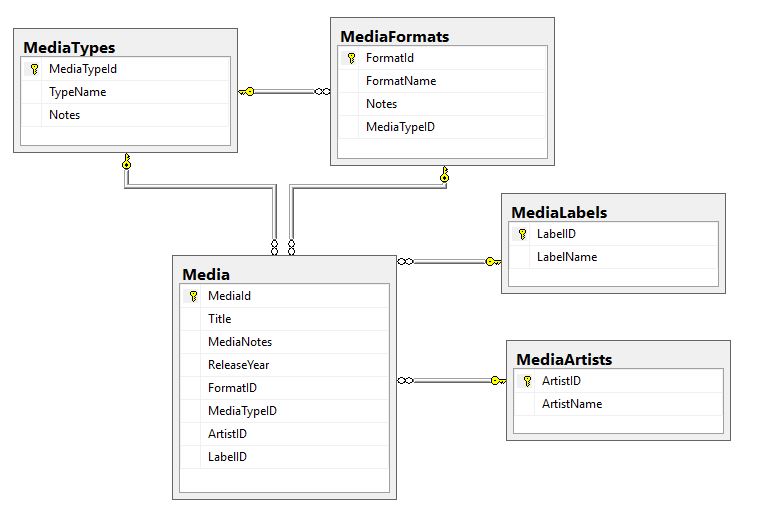
- Add - requires hit on db for each combo ddl box = no way around this
- Edit - requires hit on db for each combo ddl box = no way around this
- Delete - only needs to display the text (no combo ddl boxes required)
- List - only needs to display the text (no combo ddl boxes required for this view in this system)
- Add - blank record for input - get all the ref data for the Combo DDLs
- Edit - get the record and all the ref data for the Combo DDLs
- Delete - get the record and ref text using a join
- List - get a list of all records and ref text using a join
public ActionResult Index()
{
MediaPartialList model = new MediaPartialList();
using (var db = new MediaDBContext())
{
List media = db.MediaLibItems.ToList(); // this is all the data
List media = db.MediaLibItems.Include("MediaFormat").Include("MediaType").Include("MediaArtist").Include("MediaLabel").ToList();
model.MediaList = media;
var formats = GetMediaFormats();
var types = GetMediaTypes();
var artists = GetMediaArtists();
var labels = GetMediaLabels();
model.FormatList = formats.ToList();
model.TypeList = types.ToList();
model.ArtistList = artists.ToList();
model.LabelList = labels.ToList();
}
return View(model);
}
public ActionResult Index()
{
MediaPartialList model = new MediaPartialList();
using (var db = new MediaDBContext())
{
List media = db.MediaLibItems.Include("MediaFormat").Include("MediaType").Include("MediaArtist").Include("MediaLabel").ToList();
model.MediaList = media;
}
return View(model);
}
09-Jan-2018 - Added a couple of maintenance screens to Media Library
After much searching and testing plausible solutions, the one that worked fell in line with the data required to populate the Combos, so no extra hit on the database, but did not feel like the right solution."
- Should be able to use EF directly to include the data defined by the join?
- If not...get the data from a view
- But...the data IS required for the drop-downs, so get it anyway
- The web is still only text based (with images) and only uses HTML, CSS & JavaScript.
- Get your DB Context EF structures right or else!
- EF will create the database if not found
- Combo Drop-Down Lists are a pain, but do-able = get it right once then copy 'n' paste